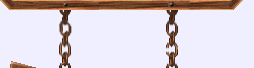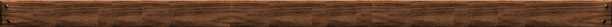LG Game 1 Development page
 Sidan på svenska
Sidan på svenska
Download the latest
version 0.7.3 2000-08-17 23:57
This is how the keys in the leveleditor works:
Arrow keys to scroll inside the active area
Arrow keys + Ctrl to enlarge the active area
e, s, d and f to jump a texture length
Send feedback to: ramzeus@karkza.org or ICQ:
13121042
If you want to play the game in DOS, then you will need this file: cwsdpmi.zip
Put it in the same directory as the other files. I don't know if it works because I have not tried it yet.
How to:
Create a new level, write: lggame1.exe create [level.lev]
Run a level, write: lggame1.exe [level.lev]
Ex. lggame1.exe level1.lev
Old versions:
V 0.7.2
V 0.7.1
V 0.7.0
V 0.6.10
V 0.6.9
V 0.6.8
V 0.6.7
V 0.6.6
V 0.6.5
V 0.6.3
V 0.6.2
V 0.6.1
V 0.6.0